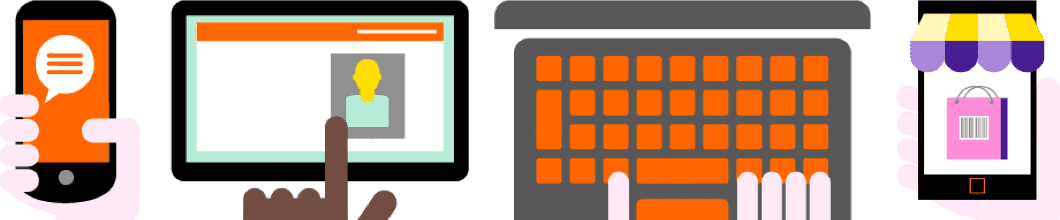Title bars
Documentation and examples for Boosted’s exclusive Brand responsive title bars.
Added in v5.2.0
How it works
A title bar is designed to display the title of a page and shall be placed right below an Orange navbar.
Being based on spacing and backgrounds utilities, title bars were designed to take 100vw width.
See them in action in our examples page.
Background color
To change the appearance of a title bar, use our background utilities. Orange branded background utilities are .bg-dark, .bg-white and .bg-supporting-*.'
Title bars can be displayed with black or white backgrounds. When using black or white backgrounds, illustrations can be included as an option, but it’s not necessary. Supporting colors can also be used as the background color for title bars, but not the supporting light and dark tint colors. When using one of the supporting colors, illustrations must be used.
The image should not overlap on title and the title shouldn’t wrap. If this happens, please transform your title bar into a white/black one without any image.
<div class="bg-white title-bar">
<div class="container-xxl">
<h1 class="display-1">Title</h1>
</div>
</div>
<div class="mt-3"></div>
<div class="bg-dark title-bar">
<div class="container-xxl">
<h1 class="display-1">Title</h1>
</div>
</div>
<div class="mt-3"></div>
<div class="bg-supporting-green title-bar">
<div class="container-xxl">
<h1 class="display-1">Title</h1>
<picture>
<source media="(min-width:1440px)" srcset="/docs/5.2/assets/img/title-bars-illustrations/illustration-1440.png">
<source media="(min-width:1280px)" srcset="/docs/5.2/assets/img/title-bars-illustrations/illustration-1280.png">
<source media="(min-width:1024px)" srcset="/docs/5.2/assets/img/title-bars-illustrations/illustration-1024.png">
<source media="(min-width:768px)" srcset="/docs/5.2/assets/img/title-bars-illustrations/illustration-768.png">
<source media="(min-width:480px)" srcset="/docs/5.2/assets/img/title-bars-illustrations/illustration-480.png">
<source media="(min-width:320px)" srcset="/docs/5.2/assets/img/title-bars-illustrations/illustration-320.png">
<img src="/docs/5.2/assets/img/title-bars-illustrations/illustration-320.png" alt="">
</picture>
</div>
</div>Images
Several options are available to add an image in a title bar.
srcset attribute
We strongly recommend to use srcset attribute as it is well supported by browsers and allows you to load an image depending on the user’s device. However, it might introduce a delay to display the image while resizing.
<div class="bg-supporting-pink title-bar">
<div class="container-xxl">
<h1 class="display-1">Title</h1>
<picture>
<source media="(min-width:1440px)" srcset="/docs/5.2/assets/img/title-bars-illustrations/illustration-1440.png">
<source media="(min-width:1280px)" srcset="/docs/5.2/assets/img/title-bars-illustrations/illustration-1280.png">
<source media="(min-width:1024px)" srcset="/docs/5.2/assets/img/title-bars-illustrations/illustration-1024.png">
<source media="(min-width:768px)" srcset="/docs/5.2/assets/img/title-bars-illustrations/illustration-768.png">
<source media="(min-width:480px)" srcset="/docs/5.2/assets/img/title-bars-illustrations/illustration-480.png">
<source media="(min-width:320px)" srcset="/docs/5.2/assets/img/title-bars-illustrations/illustration-320.png">
<img src="/docs/5.2/assets/img/title-bars-illustrations/illustration-320.png" alt="">
</picture>
</div>
</div>HTML <svg> tag
<div class="bg-supporting-purple title-bar">
<div class="container-xxl">
<h1 class="display-1">Title</h1>
<svg aria-hidden="true" focusable="false" width="1.8em"><use xlink:href="/docs/5.2/assets/img/boosted-sprite.svg#document"/></svg>
</div>
</div>HTML <img> tag
<div class="bg-supporting-green title-bar">
<div class="container-xxl">
<h1 class="display-1">Title</h1>
<img src="/docs/5.2/assets/img/title-bars-illustrations/illustration-320.png" alt="" class="d-sm-none">
<img src="/docs/5.2/assets/img/title-bars-illustrations/illustration-480.png" alt="" class="d-none d-sm-block d-md-none">
<img src="/docs/5.2/assets/img/title-bars-illustrations/illustration-768.png" alt="" class="d-none d-md-block d-lg-none">
<img src="/docs/5.2/assets/img/title-bars-illustrations/illustration-1024.png" alt="" class="d-none d-lg-block d-xl-none">
<img src="/docs/5.2/assets/img/title-bars-illustrations/illustration-1280.png" alt="" class="d-none d-xl-block d-xxl-none">
<img src="/docs/5.2/assets/img/title-bars-illustrations/illustration-1440.png" alt="" class="d-none d-xxl-block">
</div>
</div>Background image
background shorthand CSS property in some extra CSS that you can see on our examples page.
CSS
Variables
Title bars use local CSS variables on .title-bar for enhanced real-time customization. Values for the CSS variables are set via Sass, so Sass customization is still supported, too.
--#{$prefix}title-bar-image-ratio: #{$title-bar-image-ratio};
--#{$prefix}title-bar-padding-y: #{$title-bar-padding-y};
--#{$prefix}title-bar-font-size: #{$title-bar-font-size};
--#{$prefix}title-bar-line-height: #{$title-bar-line-height};
--#{$prefix}title-bar-letter-spacing: #{$title-bar-letter-spacing};
--#{$prefix}title-bar-border-width: #{$title-bar-border-width};
--#{$prefix}title-bar-border-color: #{$title-bar-border-color};
Sass variables
$title-bar-image-ratio: 1.8em;
$title-bar-padding-y: .3333333em;
$title-bar-font-size: $h2-font-size;
$title-bar-line-height: $display-line-height;
$title-bar-letter-spacing: $h2-spacing;
$title-bar-border-width: $border-width * .5;
$title-bar-border-color: $gray-500;
$title-bar-font-size-md: $display2-size;
$title-bar-letter-spacing-md: $display2-spacing;
$title-bar-font-size-xl: $display1-size;
$title-bar-letter-spacing-xl: $display1-spacing;
$title-bar-border-color-dark: $gray-700;